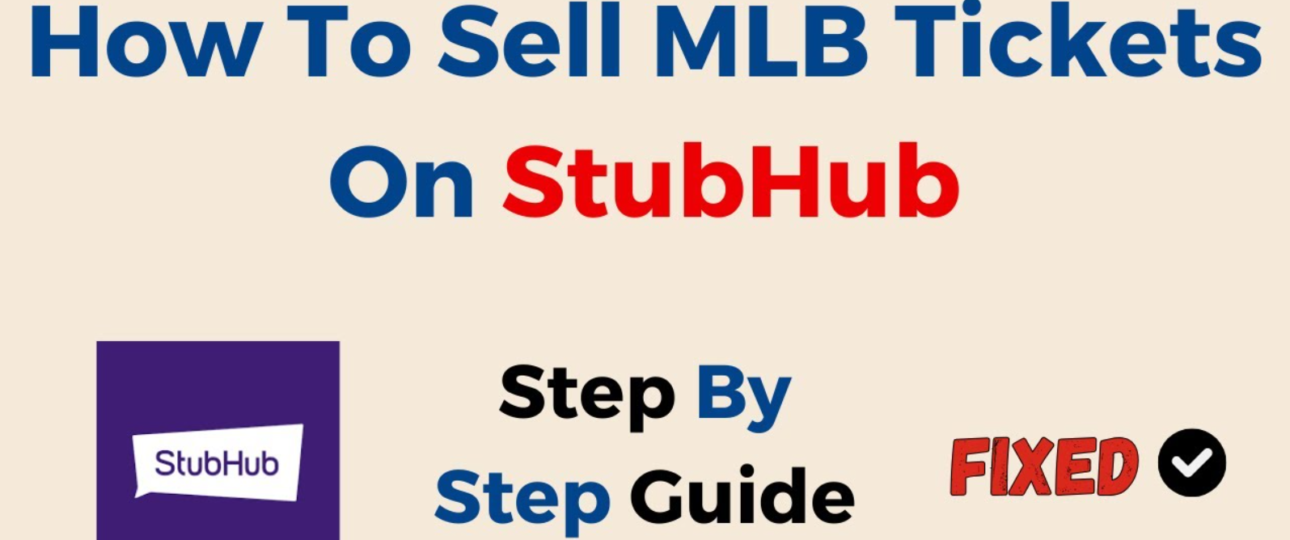
Selling Major League Baseball (MLB) tickets — whether from the MLB Ballpark App, season tickets, or individual game tickets — can be a great way to recoup costs or make some extra cash if your plans change. Many fans turn to StubHub, the official fan-to-fan resale marketplace for MLB, to quickly and securely sell their tickets.
In this comprehensive guide, we’ll cover:
-
How to sell MLB tickets on StubHub
-
How to sell MLB season tickets on StubHub
-
How MLB official resale tickets work
-
General tips for how to sell MLB tickets successfully
Let’s dive right in!
Selling MLB Ballpark App Tickets on StubHub: Step-by-Step
The MLB Ballpark App is the official mobile app for managing your MLB tickets. If your tickets are already in your Ballpark App, you might wonder how to sell them on StubHub. Here's how it works:
1. Confirm Ticket Eligibility
First, make sure your tickets can be transferred and resold. Some special promotional tickets, giveaway nights, or exclusive ticket packages may have restrictions. Generally, standard game tickets purchased through authorized sources can be resold.
Tip: If you see a "Transfer" or "Sell" option next to your ticket in the MLB Ballpark App, you're good to go.
2. Download and Set Up StubHub
If you don’t already have the StubHub app, download it and set up an account. Make sure to verify your email address and payment details (like PayPal or direct deposit) so you can get paid once your tickets sell.
3. List the Tickets on StubHub
Follow these steps:
-
Open the StubHub app or website.
-
Tap Sell.
-
Search for the MLB game you have tickets for (e.g., New York Yankees vs. Boston Red Sox, May 24).
-
Select the exact event and venue.
-
Choose the "Upload from MLB Ballpark" option if available.
-
Enter the number of tickets you want to sell and seat details (section, row, seat number).
-
Set your price (StubHub can recommend a price based on current market value).
-
Review and publish your listing.
4. Transfer Tickets After They Sell
Once your tickets sell:
-
Go back to your MLB Ballpark App.
-
Find the game under your tickets.
-
Tap Transfer and enter the buyer's email provided by StubHub.
-
Complete the transfer and confirm.
StubHub will notify you when the ticket transfer is verified.
How to Sell MLB Tickets on StubHub
Even if you’re not using the MLB Ballpark App, you can still sell your MLB tickets on StubHub with ease.
Here’s the general process:
1. Locate Your Ticket Info
Whether you bought tickets via the team website, Ticketmaster, or another official vendor, have your ticket details ready: event date, time, venue, section, row, and seat numbers.
2. Create a StubHub Seller Account
If you haven't already, create a free seller account on StubHub.
Set up your payment method to receive your earnings automatically once your tickets are delivered and the event takes place.
3. Post Your Tickets for Sale
-
On the StubHub home page, click or tap Sell.
-
Search for the MLB game you have tickets for.
-
Enter the event details manually if the automatic fill-in doesn’t find it.
-
Upload your tickets if they’re digital (PDF files) or link them through your account (Ballpark App, Ticketmaster integration, etc.).
-
Set your asking price.
-
Choose how you want to deliver your tickets — either through a ticket transfer, a file upload, or barcode delivery.
StubHub makes the process super smooth and walks you through each step.
How to Sell MLB Season Tickets on StubHub
Season ticket holders often look to sell games they can’t attend. Selling season tickets on StubHub can be slightly different because of how they’re packaged. How to Sell MLB Season Tickets on StubHub
Here’s how to sell your MLB season tickets:
1. Break Them Into Single Games
You don’t have to sell the entire season at once. Most sellers break down their season tickets into individual games to maximize sales and profits.
Pro Tip: High-demand games (like rivalry games or special event nights) can fetch a premium price.
2. Know Your Resale Restrictions
Some MLB teams have rules about how many games you can resell without losing season ticket privileges. Check your team's season ticket holder agreement.
Teams may monitor excessive resale activity.
3. Use the MLB Ballpark App
Most MLB teams now load season tickets directly into the MLB Ballpark App, making it easy to sell individual games following the same steps mentioned earlier.
If your tickets are PDFs or printed, you can scan or upload them directly to StubHub.
4. Set Competitive Prices
Look at what other similar seats are listed for on StubHub. Price competitively but be mindful of fees and taxes that may reduce your earnings.
Some sellers prefer listing tickets slightly lower to guarantee a sale — especially for weekday games or games against less popular teams.
What Are MLB Official Resale Tickets?
MLB Official Resale Tickets refers to the partnerships between MLB teams and approved secondary marketplaces, mainly StubHub and SeatGeek (for some teams).
Here’s what you need to know:
-
When you buy or sell MLB tickets through official resale channels, you're protected from fraud.
-
MLB Official Resale Tickets come directly from season ticket holders or the team itself.
-
StubHub is the exclusive official resale partner for most MLB teams.
-
These tickets are guaranteed to be authentic, and buyers get entry to the stadium with no hassle.
So, when you list your tickets on StubHub, you’re tapping into the MLB official resale system, ensuring a safe and seamless experience for both you and the buyer.
How to Sell MLB Tickets Successfully: Top Tips
If you want to boost your chances of selling your MLB tickets quickly and for a good price, follow these pro tips:
1. List Early
As soon as you know you can’t attend, list your tickets. Early listings catch buyers planning their trips in advance.
Early-bird buyers tend to spend more too!
2. Monitor Prices
Ticket prices fluctuate constantly based on team performance, weather, playoff chances, and even player injuries.
Check back every few days and adjust your price if necessary.
3. Use Good Pricing Strategies
-
Undercut similar listings slightly.
-
Price slightly higher than your absolute minimum and lower your price as the event approaches.
-
Consider offering multiple seats together, which are often more attractive to buyers.
4. Transfer Tickets Quickly
Once your tickets sell, transfer them immediately through the MLB Ballpark App or your ticket source. Delayed transfers can frustrate buyers and even lead to cancellations.
5. Choose Instant Delivery If Possible
Buyers prefer listings with instant delivery — meaning they can get the tickets immediately after purchase. Upload PDFs or transfer electronically when possible.
Listings marked “Instant Download” get priority visibility on StubHub.
Frequently Asked Questions (FAQs)
Can I Sell Paper Tickets on StubHub?
Yes, you can still sell paper tickets, but most MLB tickets are now digital. If selling physical tickets, you may need to ship them via UPS and pay shipping fees.
How Much Are StubHub Seller Fees?
Seller fees on StubHub vary but are typically between 10% and 15% of the selling price. Factor this into your pricing.
What Happens If My Tickets Don’t Sell?
You can lower your price closer to game day. If they still don’t sell, you retain your tickets. StubHub doesn’t charge you to list tickets — only when they sell.
Can I Cancel a Sale on StubHub?
No. Once your tickets sell on StubHub, you must deliver them. Failure to do so can result in penalties, including charges for replacement tickets.
What Payment Methods Does StubHub Use?
You can choose PayPal, direct deposit, or check. Payments are usually sent within 5-8 business days after the event.
Final Thoughts
Selling your MLB Ballpark App tickets, individual MLB game tickets, or even season tickets on StubHub is a smooth and straightforward process — once you understand the steps. With StubHub's official MLB partnership, you’re tapping into a trusted, secure marketplace that protects both you and your buyer.
By listing early, setting smart prices, and transferring tickets quickly, you can maximize your earnings and help another fan enjoy a great game day experience.
Whether you’re unloading tickets you can’t use or trying to cover the cost of your season ticket package, StubHub gives you a flexible and user-friendly platform to get it done.
Comments on “How to Sell MLB Ballpark App Tickets on StubHub: A Full Guide for Selling MLB Tickets and Season Tickets”